Using Firefox? Subscribe to my Site Feed!
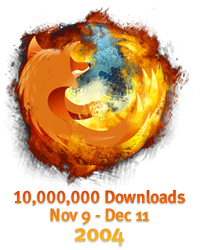 If you're using Firefox, you can easily create a Live Bookmark that will dynamically update itself to include all the latest Murftown posts! Talk about convenient. Here's what you do:
If you're using Firefox, you can easily create a Live Bookmark that will dynamically update itself to include all the latest Murftown posts! Talk about convenient. Here's what you do: 1. In Firefox, go to my blog. If you're reading this you're probably already there.
1. In Firefox, go to my blog. If you're reading this you're probably already there.2. You'll see this cool orange icon appear at the right side of the address bar (where you typed in the address). Click the icon.
3. A window will pop up that says "Add Live Bookmark". Click OK.
Now you have a bookmark that will always show you the latest Murftown posts. You can do this with lots of other blogs and publications, too. I hope it makes things more convenient!
If you're using IE, dump it for a better browser. Get the Fox that Rox!

0 Comments:
Post a Comment
Subscribe to Post Comments [Atom]
<< Home